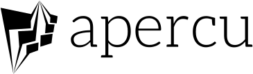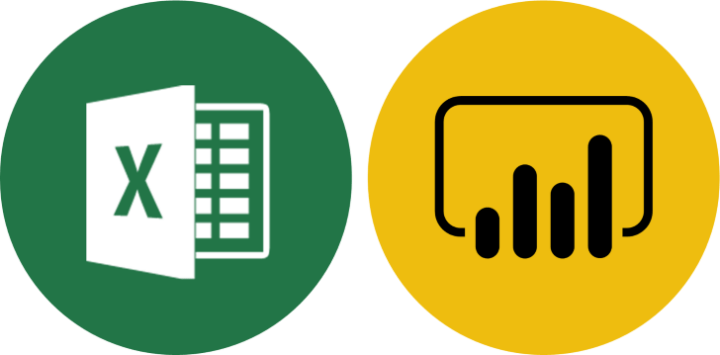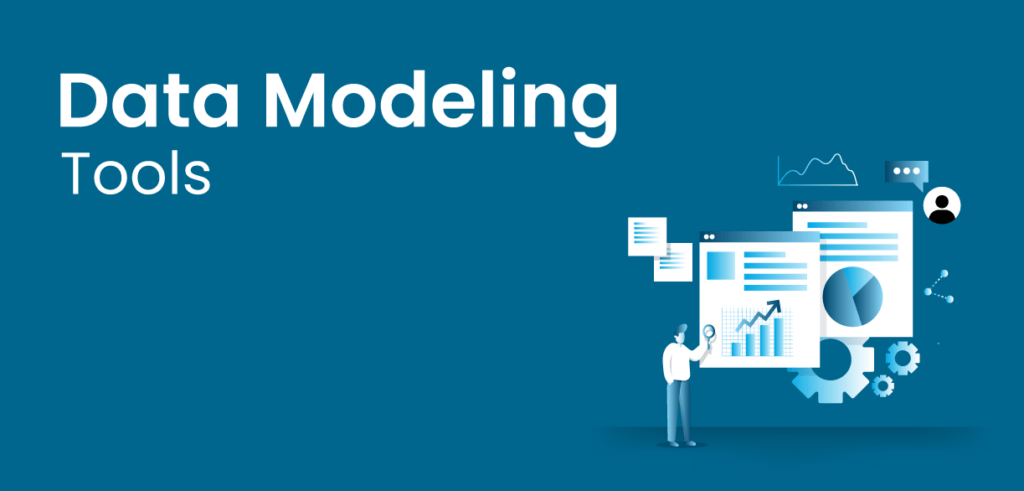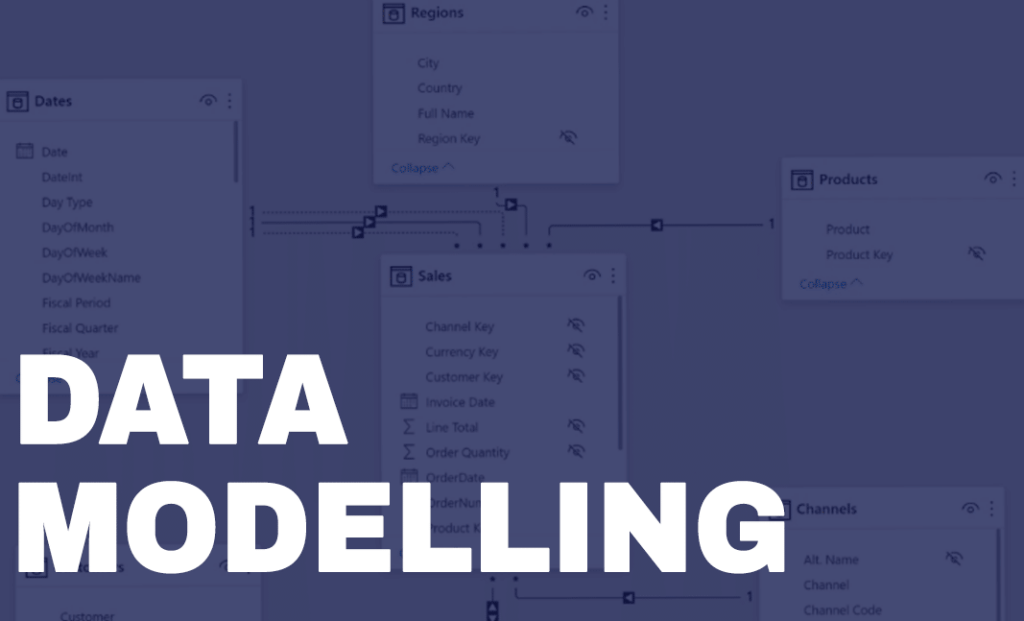Business intelligence (BI) tools help companies to understand their data and make good decisions. While there are various BI tools available, Microsoft Excel is still a popular choice among businesses. A recent study shows that 83% of businesses still use Microsoft Excel for daily BI tasks.
In this blog post, we will explore three tools that can help companies create more value using Microsoft Excel as a BI tool.
Power Query
The first tool is Power Query, this tool enables you to extract, transform, and load data into Excel. With Power Query, you can connect to various data sources, including databases, CSV files, XML files, and web services, among others. You can also merge, split, and filter data to clean up messy data. By combining data from different sources, you can create a consolidated data source that is easy to analyze.
Power Pivot
The second tool is Power Pivot, which allows you to analyze large sets of data quickly. Using Power Pivot, you can create data models that can handle millions of rows of data. You can also create relationships between tables, allowing you to perform more complex calculations. Power Pivot can perform complex calculations, such as time intelligence calculations and financial calculations, among others. Additionally, Power Pivot can generate charts and graphs, making it easy to visualize your data.
Zebra BI
The third tool is Zebra BI. Zebra BI is an Excel plugin for creating advanced data visualizations and reporting. It is an ideal solution for professionals who need to create high-quality, clear, and effective business reports, such as financial analysts, business intelligence professionals, and consultants. Zebra BI provides a suite of tools to help users create professional, interactive dashboards and reports, including waterfall charts, bullet charts, variance charts, and many more. It is known for its user-friendly interface and flexibility, enabling users to customize their reports and visualizations to meet their specific needs.
Microsoft Excel is a powerful tool for Business Intelligence. By leveraging the three tools we’ve discussed, Power Query, Power Pivot, and Zebra BI, you can enhance the BI capability of Excel significantly. These tools enable you to extract, transform, and analyze data, making it easier to make informed decisions. By utilizing these tools, you can gain insights that can help your business grow and succeed. So why not start using these tools today and see how you can take your business intelligence to the next level?
Want to enhance your dashboard development skills? Here are 4 Steps to Creating Better Dashboards.