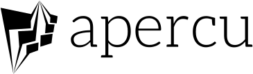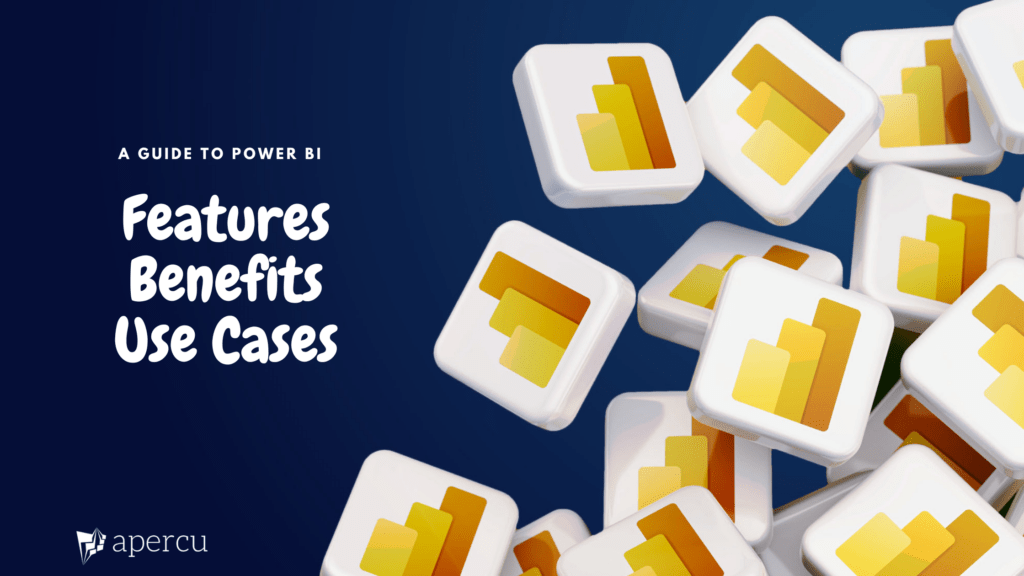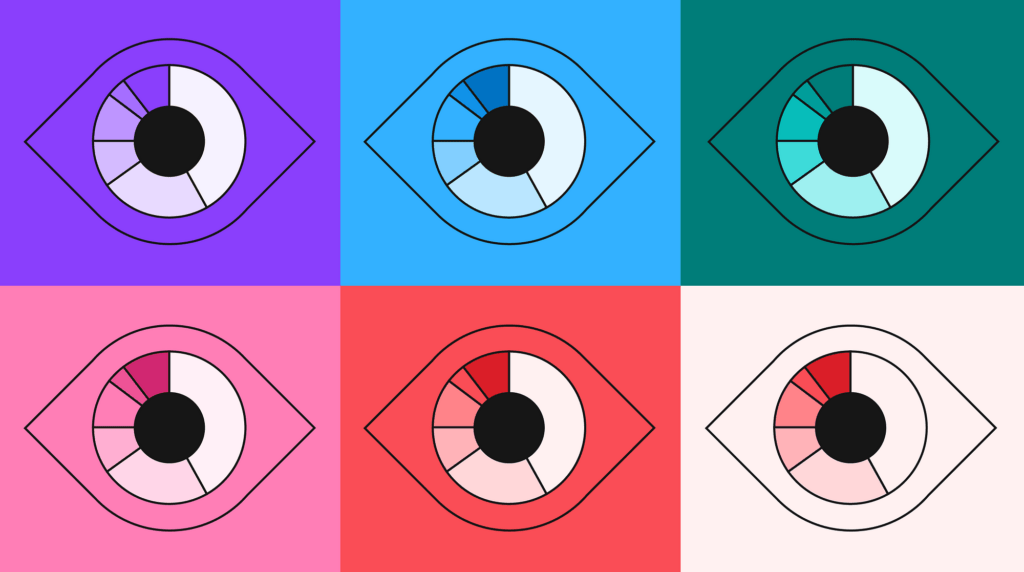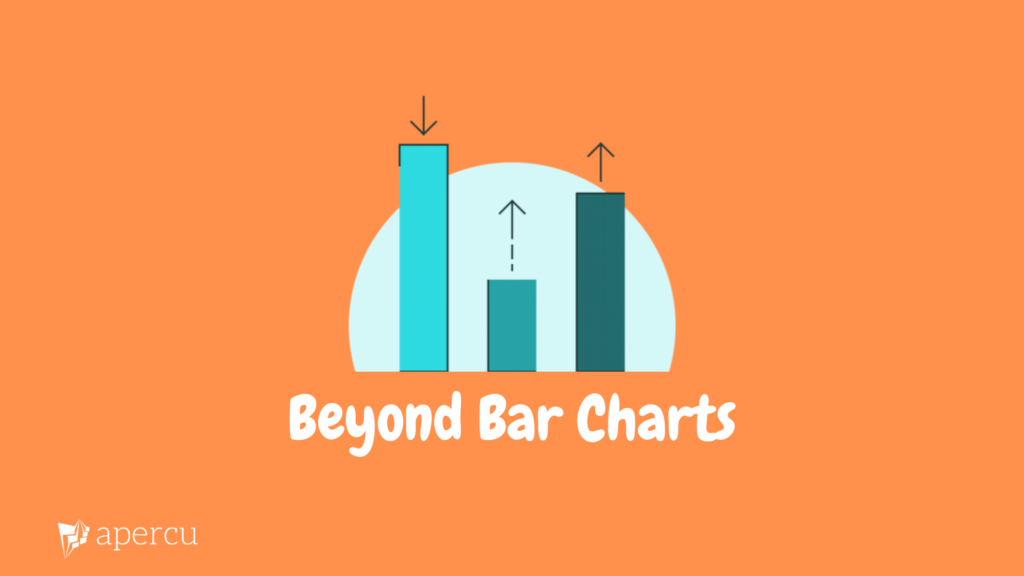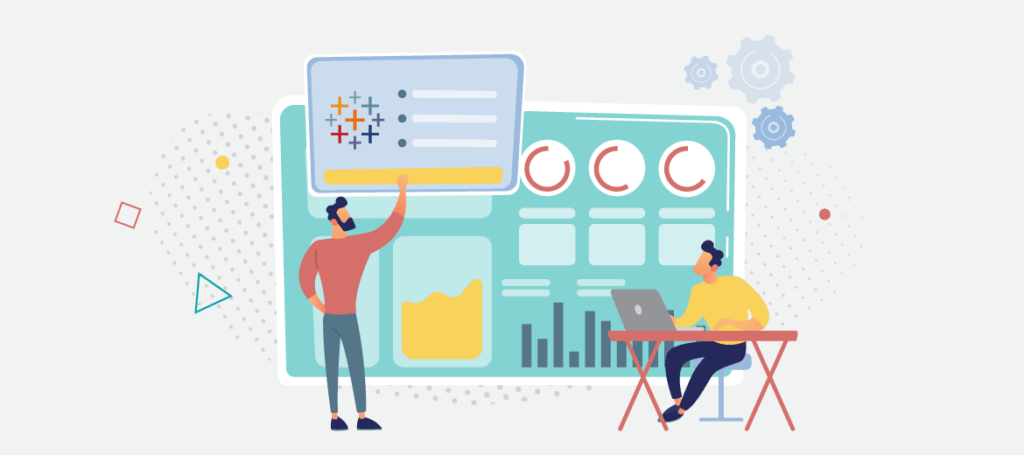In data analytics and business intelligence, Microsoft Power BI has emerged as a predominant tool for transforming raw data into actionable insights.
Power BI, with its user-friendly interface and robust features, allows businesses to connect and visualize data from various sources, track performance indicators, and make data-driven decisions. Furthermore, PowerBI is able to integrate with other Microsoft tools like Excel and SQL Server.
In this guide, we’ll explore Power BI’s features, benefits, and real-world use cases to showcase how it can be a game-changer for businesses seeking to make data-driven decisions.
What is Power BI?
Microsoft’s Power BI is a business analytics tool that allows users to visualize, analyse, and share data for informed decision-making. It offers features like data modelling, transformation, and cleansing, and provides interactive dashboards and reports accessible across multiple devices. Power BI’s user-friendly interface and connectors make it a versatile tool for businesses of all sizes.
Key Features of Power BI
1. Data Connectivity and Integration
Power BI integrates with various data sources like Excel, databases, and cloud services, ensuring seamless data import and integration. It connects users to online services like SharePoint, Dynamics 365, and Power Platform, simplifying data migration and enabling businesses to gather insights.
2. Data Modeling and Transformation
Power Query, a Power BI feature, offers an intuitive interface for users to shape, transform, and model data. It facilitates data cleansing, transformation, and structuring, allowing users to extract data from various sources, apply cleansing techniques, and reshape data for improved analysis and reporting.
3. Data Visualization
Power BI offers customizable visualization options like charts, graphs, maps, and tables, allowing users to create interactive data visualizations. Its flexible design options match the business’s branding, and it provides data connectors for importing data from various sources, enabling informed decision-making through comprehensive visualizations.
4. DAX (Data Analysis Expressions)
DAX is a powerful formula language that allows users to create custom calculations and expressions for data analysis and modelling. It is primarily used in Microsoft Power BI, Excel, and SQL Server Analysis Services. With DAX, users can perform complex calculations, create measures and calculated columns, and manipulate data to derive insights and make informed business decisions. Its flexibility and functionality make it a valuable tool for data professionals and analysts.
5. Natural Language Processing (Q&A):
Power BI’s Q&A feature allows users to ask natural language questions about their data, generating relevant visualizations. This user-friendly tool allows for easy exploration and analysis without advanced technical knowledge or data visualization skills. It provides quick insights, enabling data-driven decisions, and making them accessible to a wider range of users within an organization.
6. Sharing and Collaboration
Power BI Service allows users to share reports and dashboards with stakeholders. It also offers features for collaboration, such as commenting and annotations. Power BI Service offers collaboration features for easy feedback and data discussions, providing real-time updates for stakeholders, enhancing communication and promoting informed decision-making.
7. AI and Machine Learning Integration
Power BI integrates with Azure Machine Learning, enabling advanced analytics and predictive modelling. This allows users to use machine learning algorithms for data analysis, visualization, and optimization, providing a competitive advantage in data-driven insights.
Benefits of Using Power BI
1. User-Friendly Interface
Power BI is a user-friendly tool with a drag-and-drop interface, allowing users to import data from various sources, create interactive visualizations, and share insights across the organization. Its customizable visual elements and robust sharing features make it accessible to users across all levels of expertise.
2. Real-time Data Updates
Power BI connects to live data sources, providing real-time updates and instant insights, enhancing decision-making processes and organizational efficiency, especially for businesses relying on constantly changing data like stock prices or customer feedback.
3. Cost-effective Solution
Power BI offers a free tier for businesses to start with basic data visualizations and analytics, and paid plans with additional features, making it suitable for all sizes and budgets. It enhances decision-making processes and provides cost-effective solutions.
4. Integration with Microsoft Ecosystem:
Power BI is a versatile data integration tool that integrates with Microsoft tools like Excel, Azure, and SharePoint, enabling users to import data for analysis and visualization, streamlining workflows.
Use Cases of Power BI
1. Business Reporting and Dashboards
Create comprehensive reports and dashboards offering a 360-degree view of business performance, integrating data from sales, marketing, finance, and operations. This helps identify improvement areas, make data-driven decisions, optimize strategies, and foster collaboration across teams.
2. Sales and Marketing Analytics
Track sales metrics, customer behaviour, and marketing campaign effectiveness to optimize strategies. This helps to identify trends, improve sales strategies, and tailor products and services. Evaluating campaign effectiveness helps businesses allocate resources efficiently and make informed decisions about future marketing efforts.
3. Financial Analysis
Analyse financial data, monitor expenses, and forecast trends for informed decisions. Gather relevant information, use financial analysis techniques, and identify patterns to achieve goals and objectives.
4. Operational Analytics
Monitoring operational metrics and tracking key performance indicators (KPIs) helps businesses understand their performance, identify areas for improvement, and take proactive measures to optimize processes, enhance customer satisfaction, and achieve strategic goals, ensuring competitiveness and market position.
5. Supply Chain and Inventory Management:
Advanced analytics and data-driven insights enable businesses to optimize inventory levels, monitor supply chain performance, and identify bottlenecks, enabling informed decisions for efficient operations, cost reduction, and enhanced customer satisfaction.
6. HR and Employee Analytics:
Utilizing HR metrics in strategic workforce planning helps organizations identify top performers, identify trends impacting retention, and make informed decisions to reduce turnover and increase employee satisfaction. This aligns human resources strategies with business goals, ensuring the workforce’s effectiveness and effectiveness.
Conclusion
Microsoft Power BI is a versatile and powerful tool that empowers businesses to harness the full potential of their data. With its user-friendly interface, comprehensive features, and seamless integration, Power BI is a game-changer for organizations seeking to leverage data-driven insights for strategic decision-making. Whether it’s sales analytics, financial reporting, or operational optimization, Power BI provides the tools needed to drive business success.
Do you want to implement PowerBI in your organizations? Contact us.